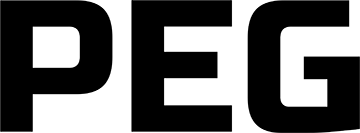Surfing is one of the coolest applications of PEG. Since the beginning of self-capture surfing, everyone mounted a gopro directly to the top of the board close to the nose. This way groms could brag about the barrel they caught with videos/photos to show for it. The only problem is that the video is mounted right next to their feet and wasn’t offering a flattering perspective. But, with an extra stick to push the camera a few inches away from the board, the perspective changes drastically. But before we get there, lets get some context of surf photography.
Capturing a surfer in the water is normally accomplished with a set of fins and a pricy housing for a DSLR. There’s a lot of respect in this as it’s almost a sport in and of itself. Getting the shot means a photographer must know where the wave is going to break and where he/she wants to be when it does. That being said, if the waves are firing, more photographers come out to play which means there’s a pecking order to follow. That only adds to the pressure when you’re treading water with hundreds/thousands of dollars of equipment in your hands.
Now… what if you’re on a budget, and want a close up shot with an action camera. That’s where PEG comes in with “The Grom” setup. Think of it like a selfie stick for your surfboard. While it may be a bit on the cooky side, the perspective is unrivaled.
By attaching an 11″ and 7″ stick together via two surfboard sticky mounts, the camera can float just in front of the nose of the board. We call this setup “The Grom.” Depending on your crop/aspect ratio, you can leave a bit of the stick in the shot and remove it in post to really accent the floating camera affect. Click and drag on the image below to get an idea of what the mount setup looks like.
Once the camera’s mounted, let the sticky adhesion cure overnight while you charge the battery and clean a microSD card. After that, it’s ready for a couple duck dives and bottom turns. The last note to make is what settings to use while recording. Here’s our go-to presets for surfing:.
VIDEO:
Resolution: 2.7K
Aspect Ratio: 4:3
Frame Rate: 60/s
Lens: Wide
Hypersmooth: On
Protune: Click Here
TIME-LAPSE PHOTO:
Resolution: 12MP
Aspect Ratio: 4:3
Frame Rate: 0.5/s
Lens: Wide
Zoom: 1.0x
Protune: Click Here
Whether rolling video or shooting stills, as long as the shutter button is pressed before the wave, there’s a solid chance of capturing gold. Here’s an example from a sunrise session using this mount and the camera set to time-lapse photo.

If you swap out a regular GoPro camera for a 360 camera, you can get an even wider perspective and almost stitch out the PEG mounts all together. We used a GoPro Max for these images below.


Another use-case for PEG sticks is with a floating selfie grip/handle. Using a grip by itself leaves the camera up-close and personal. However, if you add a 7″ or 11″ PEG stick to a floating grip pushes the camera away from the surfer to get more of the surroundings and context. Ultimately this gathers more of the surfboard and maybe some of the coast in the shot.
Another benefit of using a PEG setup on a floaty grip is the open mounting hole for a bite mount. This means you don’t need to bite down on the grip itself. This tactic is crucial for a self-capture surfer. Below are a couple images on how to setup what we call “The Dog Bone:”

This setup is a double edge sword when it comes to shooting with intension. The PEG stick extends the camera, but at the same time enables the mounting of a bite accessory. With a bite mount attached to the PEG sticks, the surfer’s jaw can relax since it isn’t biting down on the entire handle grip.
The main reason the PEG stick adds to this perspective is the fact that the top of the floating grip is in the shot. Without any extension, this angle would crop in and loose both hands and most of the surfboard in the image below.